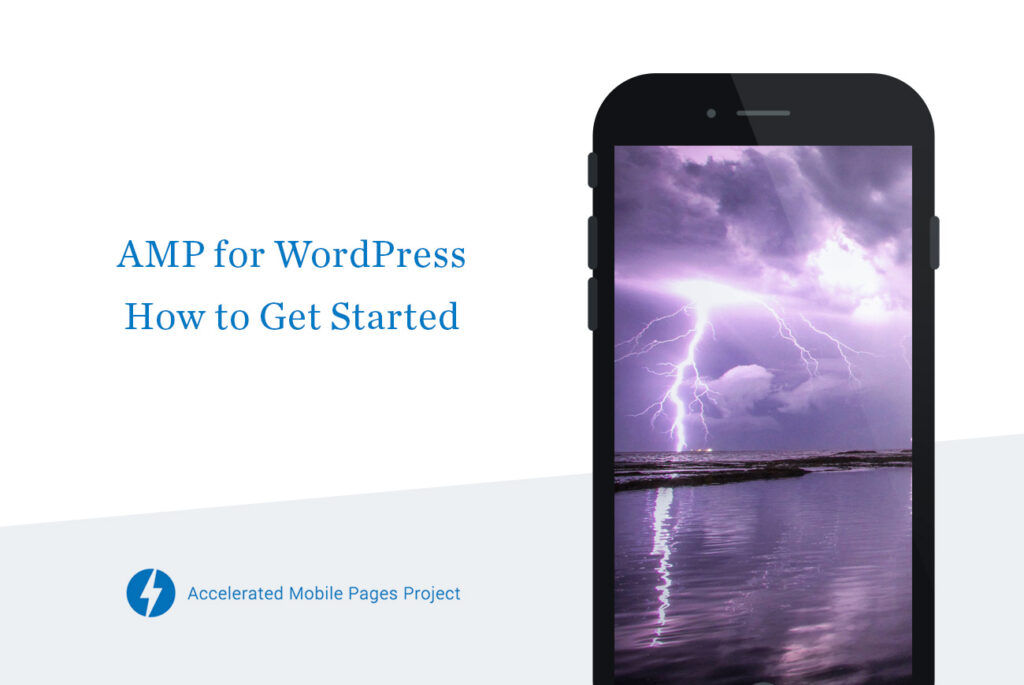Google recently launched AMP (Accelerated Mobile Pages) to create “a better, faster mobile web”. When Google makes announcements backing projects like AMP, it’s worthwhile that site owners take note. In this case, the advantages of a faster experience with AMP are there. The strict HTML policies and prioritization create truly optimized mobile web performance. Along with the new format, Google is providing specific policies for SEO, Analytics, Ads, and Paywalls that make for a fully-featured experience on mobile possible. All this means that AMP for WordPress can provide your mobile users an even faster, more powerful experience.
Not only that, but Google promises that “Now when you search for a story or topic on Google from a mobile device, web pages created using AMP will appear when relevant in the Top Stories section of the search results page.” (Full article here. ) This means that AMP has the advantage of getting your content in front of more users more quickly, both because it will load faster and because Google will prioritize it for mobile viewers.
Setting up AMP for WordPress
There are clearly a lot of advantages to this new tech, but how complex is it to set up? Do developers need to learn entirely new ways of building pages? And how can existing WordPress users take advantage of AMP? Fortunately, we’re here to help, and there are excellent resources already existing in the WordPress ecosystem. Let’s take a look at a few:
1. AMP WordPress Plugin
It all starts with the AMP WordPress Plugin. This plugin adds AMP support to your site through generic templates (which can be customized by copying them into your theme—and soon via Customizer) to provide visitors with a more consistent, branded experience than the default. This is where some minor coding experience is helpful, and you can read about the customization options on GitHub.
2. Valet’s AMP for WordPress Analytics Plugin
Now that your AMP site is up and running, you need to make sure you’re tracking its performance. Tracking performance is a huge part of how Valet proves success to our customers, so we’re thrilled to release this plugin back to the community.
Google provides its own analytics scripts, and other vendors are promising early support as well. You need to generate a new script tag from inside your Google Analytics account. Activate Valet’s AMP Analytics plugin, add your tracking ID, and you’re good to go. We’re watching closely as the AMP HTML changes, are will keep the plugin up to date to provide the best practice and experience.
3. Yoast SEO AMP Plugin
Yoast is the big name in the SEO business, and it’s great to see them supporting AMP. The Yoast SEO AMP plugin will ensure your AMP templates are using the Yoast plugin’s metadata. As a bonus, there are also some small page design customizations that can be made via this plugin.
Other AMP for WordPress Setup Considerations
While ad display and content paywall support are built into AMP, it will still take time for providers to support this with their own solutions. If ad revenue or paywalls are part of your core business, it’s best to consult with your ad manager and developer while planning out your AMP setup.
The platform is still in its infancy, but with heavy promotion from Google, we’re seeing rapid early adoption. There are still several manual steps requiring some coding knowledge to get your AMP pages matching your default site, but most Valet customers can get this taken care of in a couple days, using one or two custom dev blocks with our team.
The Valet team implemented AMP on FELD.com. Check it out to see a sample of how AMP looks on mobile devices.