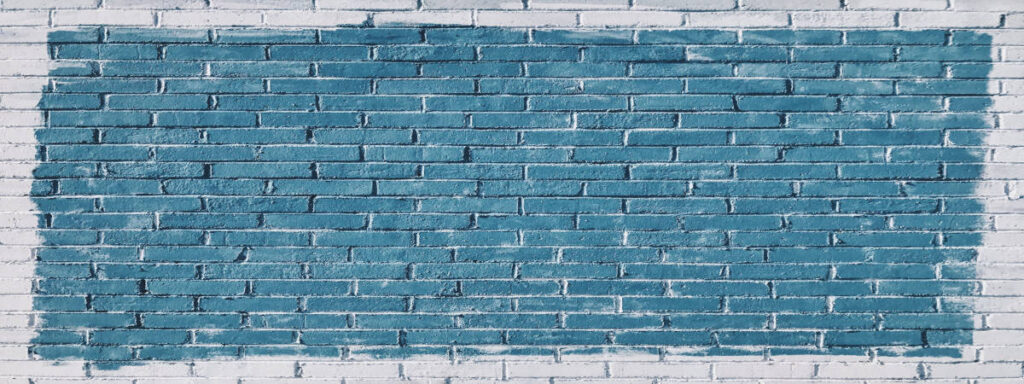Cloudflare is a useful tool, and even with the free version, you get plenty of options. It is also a service that we gladly recommend to all our clients.
Redirects
Among other things with Cloudflare you can set page rules, so you can add a quick redirect. It is easy as selecting a Forwarding URL from the dropdown and setting the link you want to redirect from and the new link you want to redirect to. You can also use the asterisk (*) to target multiple URLs.

You can find on this link more details about Cloudflare redirects.
Also you can enforce HTTPS, Auto Minify (HTML, CSS, JS), set Cache level and more.
Firewall
Firewall is also part of Cloudflare and you can set custom Firewall rules that you need. For example, with Cloudflare, you can block xmlrpc.php that can be easily exploited. You can block, challenge, allow users access based on Country, IP address, Cookie, URL, User-agent, Request Method, and more. If needed there is also a whitelist where you can add IPs that can bypass these rules.
Caching
Finally, Cloudflare comes with Caching that is a useful feature and can improve the performance of your site. Here we have one important note, and that is if you are using Cloudflare, and you are making changes on your website, please remember to Purge Cloudflare cache as it can block you from viewing the changes. We know for a fact that this info saves time.
Let us know your favorite Cloudflare features. 🙂
And as always if you have any questions, feel free to contact us at [email protected]